At Lucky Dreams Casino, we ensure your gaming experience is always within reach. Whether you’re using an iOS or Android device, our mobile app lets you access a vast world of casino games, bonuses, and promotions wherever you are in Australia. Follow our simple guide to download the app and start playing today!
Lucky Dreams Casino Mobile App Overview
The Lucky Dreams Casino mobile app delivers all the excitement of a world-class casino directly to your smartphone or tablet. Designed for Australian players, the app offers the complete range of games and features found on the desktop version, optimized for fast, smooth mobile play.
What to expect from the Lucky Dreams mobile app:
- Fast & Seamless Gaming: Enjoy smooth, fast-loading games with top-notch graphics on any device.
- Full Game Library: Access thousands of pokies, table games, and live dealer games – all in one place.
- Easy Navigation: Browse games, manage your account, and access promotions with ease.
- Safe & Secure: Advanced encryption technology ensures your data and transactions are protected.
- 24/7 Customer Support: Have questions? Our Australian-friendly support team is available 24/7 through the app.
Why Login is Essential at Lucky Dreams
Logging into the Lucky Dreams Casino app is essential for an optimal experience. By signing in, Australian players can:
- Access Your Dashboard: Keep track of your balance, game history, and loyalty points.
- Secure Your Account: Logging in protects your account, ensuring only you can manage your personal details.
- Manage Funds Easily: Make deposits, withdrawals, and view bonuses quickly.
Plus, logging in unlocks special promotions and tracks your progress in our Loyalty Program, which rewards dedicated players.
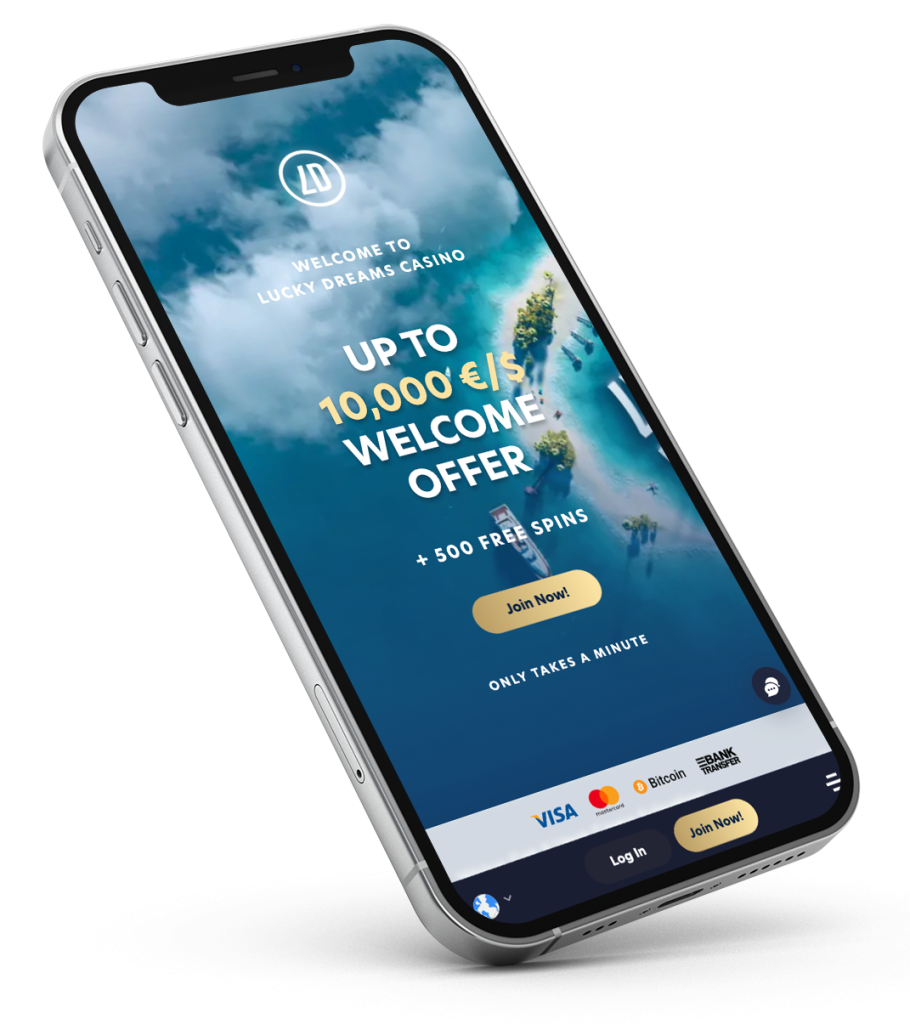
How to Install the App on Android
Installing the Lucky Dreams Casino app on Android devices is simple. Here’s how:
- Visit the Lucky Dreams Website: Go to the Lucky Dreams App page from your mobile browser.
- Tap the Three Dots: Select “Install App” from the dropdown menu.
- Install: Tap “Install” and wait for the download to complete.
- Launch & Log In: Open the app, log in, and dive into our exciting world of mobile gaming!
How to Install on iOS
iPhone and iPad users can easily install the app by following these steps:
- Go to Luckydreams.com: Open the site from your Safari browser.
- Tap “Share”: At the bottom of the screen, press the “Share” icon.
- Add to Home Screen: Select “Add to Home Screen” and confirm.
The app icon will now be on your home screen, ready for you to start playing anytime!
Claim Your Lucky Dreams Mobile Casino Bonus
As a new player logging in via the mobile app, you’re eligible to claim the exclusive Lucky Dreams mobile bonus. Here’s how to get started:
- Log in through the mobile app.
- Navigate to the Bonuses Section.
- Claim Your Mobile Bonus: This could include free spins, deposit matches, or other rewards exclusive to Australian users.
Start playing with your bonus and explore our mobile-optimized games, designed for on-the-go fun in Australia!
Frequently Asked Questions
Is the Lucky Dreams Casino app free to download?
Yes, the app is completely free for Australian users to download from the official website or app stores.
Can I play all the games on mobile that are available on the desktop?
Absolutely! The app includes all the pokies, table games, and live casino options that are available on our desktop version.
Is my information secure?
Yes, we use state-of-the-art encryption technology to protect your personal details and financial transactions, so you can play with confidence.
What devices are compatible with the Lucky Dreams Casino app?
Our app works on most iOS and Android devices, including iPhones, iPads, and Android phones or tablets running Android 5.0 or higher.